☕️ Take A Break ☕️
Background

Tencent Meeting (Voov) - Take A Break
Tencent Meeting, akin to Zoom, is China's leading online meeting app with 300 million registered users and 100M+ monthly active users.
The in-app application "Take A Break" within Tencent Meeting was initiated by Tencent's CEO, Pony Ma.

Role & Responsibility
As the interaction designer for "Take A Break," I led the collaboration with a product manager, a visual designer, and a developer to successfully launch this in-app feature in 2 months.
Update version Data recycling Iterative optimization
01
Demand Determination
02
Interaction
Design
03
Visual Design
04
Coding and Testing
05
Usability Testing
Decision Making
Balance UX and Resources
Design
UX Design
Follow up
Give suggestions to visual design
Check
Check the effects to make sure the quality of the final version
Optimization
User testing and interviews to make timely adjustments
The Problem
The Problem: People in online meetings often encounter issues around breaks. For example, hosts frequently ask, "Is everyone back?" after a break, but rarely receive responses.

Before Break
BREAK

After Break
10:20 am
10min
10:30 am
Understanding Users
I explored the online meeting tool experience during breaks with colleagues and friends, creating three personas to illustrate their pain points and needs.
Teacher

Liam 51 year-old
" I hope my students can come back to the online class on time but there is no way I can know."
Goals
Ensure awareness of participants returning after the break.
Frustrations
No way to determine if students have returned.
Host

Becky 29 year-old
"Being an online meeting host is not easy, we should always check the important guests are back in the meeting"
Goals
Quickly identify attendees returning and those who haven't after the break.
Distinguish between meeting and break statuses.
Frustrations
Difficulty determining when to resume the meeting and whether the key guest has returned.
Participant

Riya 26 year-old
"I sometimes forget to go back to the online meeting after a break and my friend will call me if the host asks my name."
Goals
Enable users to notify when the meeting resumes after a break.
Frustrations
Occasionally forget to return to the online meeting after a break.
Key Features
Clearly differentiated Break and Meeting status
The bell signals the start of the meeting
View meeting member status
Pain Points & Solutions
Host Need 01:
Distinguish between meeting and break statuses and notify participants when the break time is over.


Solution: The host can open the Break app in Tencent Meeting and the sidebar expands to set the length of the break and whether or not to play the alert sound to all the participants when the break time is up.
Host Need 02:
Check if crucial guests have rejoined the online meeting.
Solution:
1. The host can set a starred user, for example: a starred company owner, the host can first see its status to decide whether to continue the meeting
2. The host can click End Break to restart the meeting


I'm back
Back
Taking a break
Participant Need 03:
Receive reminders at the restart of the meeting and prompt friends to return.
Solution:
1. See the status of other attendees
2. Click "I'm back" to inform the host and participants that you are ready to proceed with the meeting
Result
The DAU of Take a Break raise to 1 million within a month of its launch